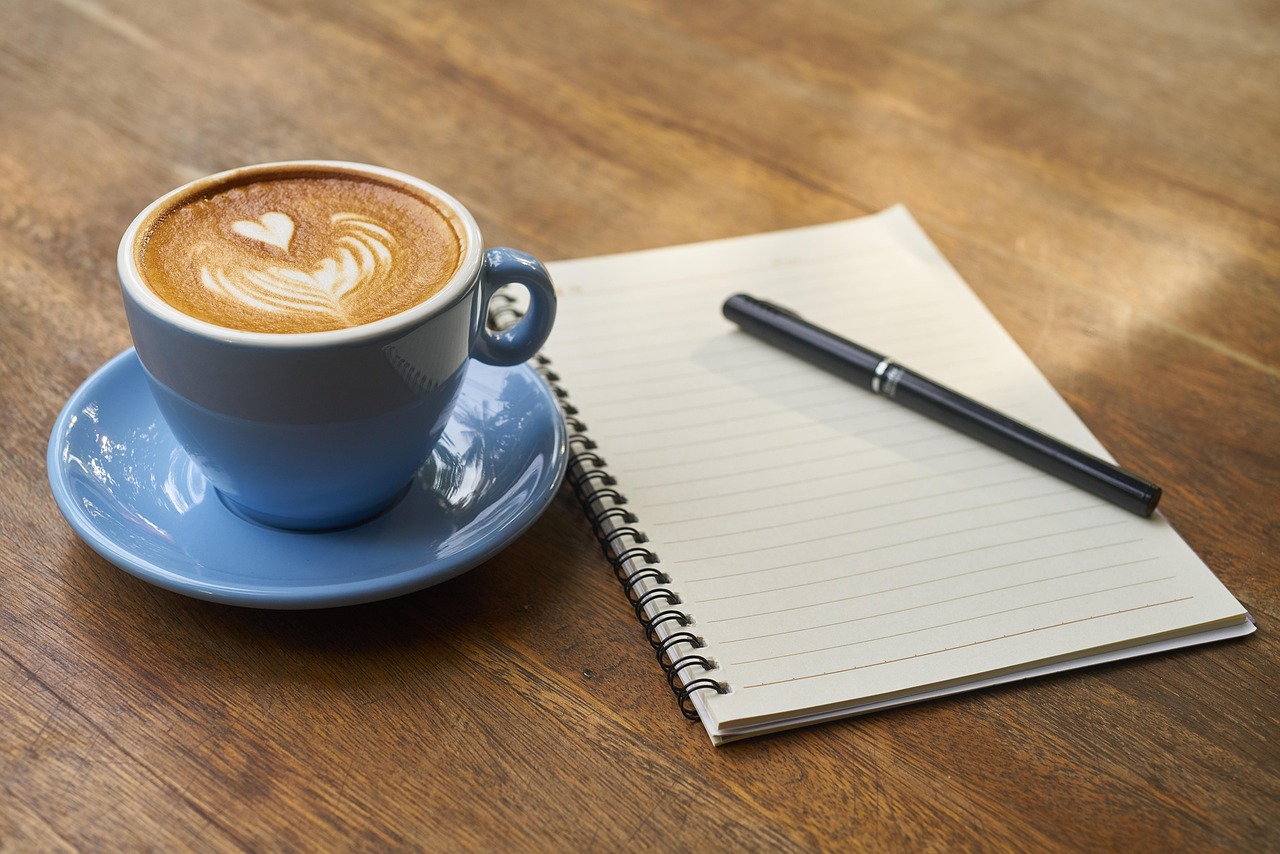...................
생략
...................
[INFO] ------------------------------------------------------------------------
[INFO] Reactor Summary:
[INFO]
[INFO] Keycloak BOM Parent ................................ SUCCESS [ 30.380 s]
[INFO] Keycloak BOM for adapters .......................... SUCCESS [ 0.054 s]
[INFO] Keycloak BOM for server extensions ................. SUCCESS [ 0.015 s]
[INFO] Keycloak 4.3.0.Final-SNAPSHOT ...................... SUCCESS [ 0.076 s]
[INFO] Keycloak Common .................................... SUCCESS [ 47.156 s]
[INFO] Keycloak Core ...................................... SUCCESS [ 10.613 s]
[INFO] Keycloak Drools BOM ................................ SUCCESS [ 0.073 s]
[INFO] Keycloak Server SPI ................................ SUCCESS [ 19.605 s]
[INFO] Keycloak Server Private SPI ........................ SUCCESS [ 7.042 s]
[INFO] Keycloak Kerberos Federation ....................... SUCCESS [ 0.395 s]
[INFO] Keycloak LDAP UserStoreProvider .................... SUCCESS [ 1.554 s]
[INFO] Keycloak SAML Core Public API ...................... SUCCESS [ 8.902 s]
[INFO] Keycloak SAML Core ................................. SUCCESS [ 7.039 s]
[INFO] Keycloak REST Services ............................. SUCCESS [01:33 min]
[INFO] Keycloak JS Integration ............................ SUCCESS [ 15.327 s]
[INFO] Keycloak Themes .................................... SUCCESS [ 12.546 s]
[INFO] Keycloak Dependencies Server Min ................... SUCCESS [ 0.075 s]
[INFO] Keycloak Model JPA ................................. SUCCESS [ 38.019 s]
[INFO] Keycloak Model Infinispan .......................... SUCCESS [ 25.006 s]
[INFO] Keycloak SSSD Federation ........................... SUCCESS [ 10.056 s]
[INFO] KeyCloak Authz: Parent ............................. SUCCESS [ 0.051 s]
[INFO] KeyCloak AuthZ: Provider Parent .................... SUCCESS [ 0.057 s]
[INFO] KeyCloak AuthZ: Common Policy Providers ............ SUCCESS [ 0.872 s]
[INFO] KeyCloak AuthZ: Drools Policy Provider ............. SUCCESS [ 31.068 s]
[INFO] Keycloak Dependencies Server All ................... SUCCESS [ 0.094 s]
[INFO] Keycloak Dependencies Parent ....................... SUCCESS [ 0.032 s]
[INFO] Keycloak Federation ................................ SUCCESS [ 0.064 s]
[INFO] Keycloak Model Parent .............................. SUCCESS [ 0.032 s]
[INFO] Keycloak Util Embedded LDAP ........................ SUCCESS [01:28 min]
[INFO] Keycloak Util Parent ............................... SUCCESS [ 0.030 s]
[INFO] Keycloak WildFly Integration ....................... SUCCESS [ 0.036 s]
[INFO] Keycloak WildFly Add User Script ................... SUCCESS [ 14.734 s]
[INFO] Keycloak WildFly Extensions ........................ SUCCESS [ 1.687 s]
[INFO] Keycloak WildFly Server Subsystem .................. SUCCESS [01:39 min]
[INFO] Keycloak Integration ............................... SUCCESS [ 0.086 s]
[INFO] Keycloak Admin REST Client ......................... SUCCESS [ 9.123 s]
[INFO] Keycloak Client Registration API ................... SUCCESS [ 0.634 s]
[INFO] Keycloak Client CLI ................................ SUCCESS [ 0.038 s]
[INFO] Keycloak Client Registration CLI ................... SUCCESS [ 13.007 s]
[INFO] Keycloak Admin CLI ................................. SUCCESS [ 7.641 s]
[INFO] Keycloak Client CLI Distribution ................... SUCCESS [ 7.372 s]
[INFO] Keycloak Adapter SPI ............................... SUCCESS [ 4.132 s]
[INFO] Keycloak Tomcat Adapter SPI ........................ SUCCESS [ 7.797 s]
[INFO] Keycloak Undertow Integration SPI .................. SUCCESS [ 5.786 s]
[INFO] Keycloak Servlet Integration ....................... SUCCESS [ 1.961 s]
[INFO] Common JBoss/Wildfly Core Classes .................. SUCCESS [ 6.057 s]
[INFO] Keycloak Jetty Adapter SPI ......................... SUCCESS [ 14.420 s]
[INFO] Keycloak Client Adapter SPI Modules ................ SUCCESS [ 0.040 s]
[INFO] Keycloak SAML Client Adapter Public API ............ SUCCESS [ 0.369 s]
[INFO] Keycloak SAML Client Adapter Core .................. SUCCESS [ 1.195 s]
[INFO] Keycloak Undertow SAML Adapter ..................... SUCCESS [ 0.681 s]
[INFO] Keycloak SAML Tomcat Integration ................... SUCCESS [ 0.035 s]
[INFO] Keycloak Tomcat Core SAML Integration .............. SUCCESS [ 0.994 s]
[INFO] Keycloak Tomcat 8 SAML Integration ................. SUCCESS [ 14.515 s]
[INFO] Keycloak Tomcat 6 Saml Integration ................. SUCCESS [ 0.213 s]
[INFO] Keycloak Tomcat 7 SAML Integration ................. SUCCESS [ 8.537 s]
[INFO] Keycloak Wildfly SAML Adapter ...................... SUCCESS [ 0.993 s]
[INFO] KeyCloak Authz: Client API ......................... SUCCESS [ 1.252 s]
[INFO] Keycloak Adapter Core .............................. SUCCESS [ 1.603 s]
[INFO] Keycloak WildFly Elytron SAML Adapter .............. SUCCESS [ 0.727 s]
[INFO] Keycloak Wildfly SAML Adapter Subsystem ............ SUCCESS [ 2.882 s]
[INFO] Keycloak SAML Wildfly Integration .................. SUCCESS [ 0.048 s]
[INFO] Keycloak AS7 / JBoss EAP 6 Integration ............. SUCCESS [ 0.357 s]
[INFO] Keycloak AS7 SPI ................................... SUCCESS [01:53 min]
[INFO] Keycloak SAML EAP Integration ...................... SUCCESS [ 0.049 s]
[INFO] Keycloak SAML AS7 Integration ...................... SUCCESS [ 13.911 s]
[INFO] Keycloak SAML AS7 Subsystem ........................ SUCCESS [ 15.706 s]
[INFO] Keycloak SAML Servlet Filter ....................... SUCCESS [ 0.456 s]
[INFO] Keycloak Jetty Core SAML Integration ............... SUCCESS [ 0.459 s]
[INFO] Keycloak Jetty 8.1.x SAML Integration .............. SUCCESS [ 0.320 s]
[INFO] Keycloak Jetty 9.1.x SAML Integration .............. SUCCESS [ 7.272 s]
[INFO] Keycloak Jetty 9.2.x SAML Integration .............. SUCCESS [ 8.758 s]
[INFO] Keycloak Jetty 9.3.x SAML Integration .............. SUCCESS [ 8.130 s]
[INFO] Keycloak Jetty 9.4.x SAML Integration .............. SUCCESS [ 7.799 s]
[INFO] Keycloak SAML Jetty Integration .................... SUCCESS [ 0.014 s]
[INFO] Keycloak SAML Client Adapter Modules ............... SUCCESS [ 0.013 s]
[INFO] Keycloak Tomcat Integration ........................ SUCCESS [ 0.054 s]
[INFO] Keycloak Tomcat Core Integration ................... SUCCESS [ 0.509 s]
[INFO] Keycloak AS7 Integration ........................... SUCCESS [ 2.232 s]
[INFO] Keycloak AS7 Subsystem ............................. SUCCESS [ 1.497 s]
[INFO] Keycloak Installed Application ..................... SUCCESS [ 0.535 s]
[INFO] Keycloak Undertow Integration ...................... SUCCESS [ 0.739 s]
[INFO] Keycloak Fuse 7.0 Integration ...................... SUCCESS [ 0.048 s]
[INFO] Keycloak Fuse 7.0 Adapter - Camel + Undertow ....... SUCCESS [ 31.392 s]
[INFO] Keycloak OSGI Adapter .............................. SUCCESS [ 9.331 s]
[INFO] Keycloak Fuse 7.0 Adapter - Undertow ............... SUCCESS [ 4.064 s]
[INFO] Keycloak Jetty Core Integration .................... SUCCESS [ 3.019 s]
[INFO] Keycloak Jetty 9.4.x Integration ................... SUCCESS [ 3.358 s]
[INFO] Keycloak Fuse 7.0 Adapter - Jetty 9.4 .............. SUCCESS [ 0.651 s]
[INFO] Keycloak Tomcat 8 Integration ...................... SUCCESS [ 0.492 s]
[INFO] Keycloak Fuse 7.0 Adapter - Tomcat 8 ............... SUCCESS [ 0.352 s]
[INFO] Keycloak CLI SSO Framework ......................... SUCCESS [ 10.113 s]
[INFO] Keycloak JAX-RS OAuth Client ....................... SUCCESS [ 0.461 s]
[INFO] Keycloak Jetty 8.1.x Integration ................... SUCCESS [ 0.426 s]
[INFO] Keycloak Jetty 9.1.x Integration ................... SUCCESS [ 0.336 s]
[INFO] Keycloak Jetty 9.2.x Integration ................... SUCCESS [ 0.401 s]
[INFO] Keycloak Jetty 9.3.x Integration ................... SUCCESS [ 0.285 s]
[INFO] Keycloak Jetty Integration ......................... SUCCESS [ 0.013 s]
[INFO] Keycloak Servlet Filter Adapter Integration ........ SUCCESS [ 0.219 s]
[INFO] Keycloak Servlet OAuth Client ...................... SUCCESS [ 0.244 s]
[INFO] spring-boot-container-bundle ....................... SUCCESS [ 1.917 s]
[INFO] Keycloak Spring Security Integration ............... SUCCESS [ 19.553 s]
[INFO] Keycloak Spring Boot Adapter Core .................. SUCCESS [ 42.937 s]
[INFO] Keycloak Spring Boot Integration ................... SUCCESS [ 41.166 s]
[INFO] Keycloak Spring Boot 2 Integration ................. SUCCESS [01:11 min]
[INFO] Keycloak Tomcat 6 Integration ...................... SUCCESS [ 0.517 s]
[INFO] Keycloak Tomcat 7 Integration ...................... SUCCESS [ 0.251 s]
[INFO] Keycloak Wildfly Integration ....................... SUCCESS [ 0.652 s]
[INFO] Keycloak Wildfly Elytron OIDC Adapter .............. SUCCESS [ 0.630 s]
[INFO] Keycloak Wildfly Adapter Subsystem ................. SUCCESS [ 4.562 s]
[INFO] Keycloak Wildfly 8 Adapter Subsystem ............... SUCCESS [01:36 min]
[INFO] Keycloak WildFly Integration ....................... SUCCESS [ 0.014 s]
[INFO] Keycloak OIDC Client Adapter Modules ............... SUCCESS [ 0.055 s]
[INFO] Keycloak Adapters .................................. SUCCESS [ 0.057 s]
[INFO] Keycloak Examples .................................. SUCCESS [ 0.058 s]
[INFO] Keycloak Examples - Admin Client ................... SUCCESS [ 6.956 s]
[INFO] Broker Examples .................................... SUCCESS [ 0.080 s]
[INFO] Keycloak Broker Examples - Facebook Authentication . SUCCESS [ 0.818 s]
[INFO] Keycloak Broker Examples - Google Authentication ... SUCCESS [ 0.513 s]
[INFO] Keycloak Broker Examples - SAML Identity Provider Brokering SUCCESS [ 0.606 s]
[INFO] Keycloak Broker Examples - Twitter Authentication .. SUCCESS [ 14.106 s]
[INFO] Keycloak Examples - CORS ........................... SUCCESS [ 0.070 s]
[INFO] Angular Product Portal JS .......................... SUCCESS [ 1.537 s]
[INFO] JAX-RS Database Service Using OAuth Bearer Tokens .. SUCCESS [ 4.512 s]
[INFO] Demo Examples ...................................... SUCCESS [ 0.049 s]
[INFO] Customer Portal - Secured via Valve ................ SUCCESS [ 2.679 s]
[INFO] Customer Portal - Secured via Servlet Filter ....... SUCCESS [ 5.325 s]
[INFO] Customer Portal CLI ................................ SUCCESS [ 3.191 s]
[INFO] Customer Portal JS ................................. SUCCESS [ 2.670 s]
[INFO] Product Portal ..................................... SUCCESS [ 8.417 s]
[INFO] EAR example ........................................ SUCCESS [ 19.735 s]
[INFO] Admin Access Example ............................... SUCCESS [ 1.050 s]
[INFO] Angular Product Portal JS .......................... SUCCESS [ 0.464 s]
[INFO] JAX-RS Database Service Using OAuth Bearer Tokens .. SUCCESS [ 0.742 s]
[INFO] Simple OAuth Client ................................ SUCCESS [ 0.433 s]
[INFO] Simple OAuth Client Using CDI and JSF .............. SUCCESS [ 8.777 s]
[INFO] Service Account Example App ........................ SUCCESS [ 0.804 s]
[INFO] Offline Access Portal .............................. SUCCESS [ 0.392 s]
[INFO] Provider Examples .................................. SUCCESS [ 0.056 s]
[INFO] Event Listener System.out Example .................. SUCCESS [ 0.452 s]
[INFO] Event Store In-Mem Example ......................... SUCCESS [ 0.637 s]
[INFO] Authenticator Example .............................. SUCCESS [ 2.023 s]
[INFO] REST Example ....................................... SUCCESS [ 0.239 s]
[INFO] Domain Extension Example ........................... SUCCESS [ 0.954 s]
[INFO] UserStorageProvider Simple Example ................. SUCCESS [ 0.531 s]
[INFO] User Storage JPA Provider Example .................. SUCCESS [ 0.396 s]
[INFO] JS Console ......................................... SUCCESS [ 0.104 s]
[INFO] Keycloak Examples - Multi Tenant ................... SUCCESS [ 0.295 s]
[INFO] Keycloak Examples - Basic Auth ..................... SUCCESS [ 6.160 s]
[INFO] Keycloak Examples - Kerberos Credential Delegation . SUCCESS [ 18.190 s]
[INFO] Themes Examples .................................... SUCCESS [ 25.550 s]
[INFO] SAML Examples ...................................... SUCCESS [ 0.522 s]
[INFO] Keycloak SAML Adapter Example POST Binding and Signatures SUCCESS [ 3.724 s]
[INFO] Keycloak SAML Adapter Example POST Binding and Assertion Encryption SUCCESS [ 1.765 s]
[INFO] Keycloak SAML Adapter Example Redirect Binding with Signatures SUCCESS [ 0.258 s]
[INFO] Keycloak SAML Adapter as a Servlet Filter .......... SUCCESS [ 2.653 s]
[INFO] LDAP Demo Application .............................. SUCCESS [ 3.801 s]
[INFO] Keycloak Misc ...................................... SUCCESS [ 1.131 s]
[INFO] Keycloak :: Spring :: Boot ......................... SUCCESS [ 0.138 s]
[INFO] Keycloak :: Spring :: Boot :: Default :: Starter .. SUCCESS [ 5.294 s]
[INFO] Keycloak :: Spring :: Boot ......................... SUCCESS [ 0.117 s]
[INFO] Keycloak :: Legacy :: Spring :: Boot :: Default :: Starter SUCCESS [ 30.779 s]
[INFO] keycloak-test-helper ............................... SUCCESS [ 56.260 s]
[INFO] Keycloak Launcher .................................. SUCCESS [ 1.392 s]
[INFO] Keycloak Proxy Server .............................. SUCCESS [ 1.236 s]
[INFO] Keycloak Proxy ..................................... SUCCESS [ 0.036 s]
[INFO] Keycloak TestSuite ................................. SUCCESS [ 0.081 s]
[INFO] Keycloak Arquillian Integration TestSuite .......... SUCCESS [ 0.030 s]
[INFO] Servers ............................................ SUCCESS [ 0.026 s]
[INFO] Auth Server ........................................ SUCCESS [ 0.077 s]
[INFO] Auth Server Services ............................... SUCCESS [ 0.064 s]
[INFO] Auth Server Services - Testsuite Providers ......... SUCCESS [02:18 min]
[INFO] Keycloak TestSuite Utils ........................... SUCCESS [01:03 min]
[INFO] Test apps .......................................... SUCCESS [ 0.106 s]
[INFO] integration-arquillian-test-apps-servlets .......... SUCCESS [ 2.895 s]
[INFO] Keycloak Integration TestSuite - deprecated ........ SUCCESS [ 24.547 s]
[INFO] Keycloak Tomcat 8 Integration TestSuite ............ SUCCESS [ 8.410 s]
[INFO] Test apps distribution ............................. SUCCESS [ 4.236 s]
[INFO] Keycloak Authz: PhotoZ Test Parent ................ SUCCESS [ 0.016 s]
[INFO] Keycloak Authz Test: Photoz RESTful API ............ SUCCESS [ 2.133 s]
[INFO] Keycloak Authz Tests: Photoz HTML5 Client .......... SUCCESS [ 0.057 s]
[INFO] Keycloak Authz Tests: Photoz Authz Rule-based Policy SUCCESS [ 0.059 s]
[INFO] Keycloak Authz Tests: Hello World Example .......... SUCCESS [ 0.056 s]
[INFO] Keycloak Authz: Servlet Authorization Test ......... SUCCESS [ 0.090 s]
[INFO] Keycloak Authz: Simple Servlet App with Policy Enforcer SUCCESS [ 0.084 s]
[INFO] Keycloak Test App Profile JEE ...................... SUCCESS [ 0.200 s]
[INFO] integration-arquillian-test-apps-cors-parent ....... SUCCESS [ 0.013 s]
[INFO] Angular Product Portal JS .......................... SUCCESS [ 0.246 s]
[INFO] JAX-RS Database Service Using OAuth Bearer Tokens .. SUCCESS [ 0.180 s]
[INFO] Fuse Test Applications ............................. SUCCESS [ 0.012 s]
[INFO] Customer Portal - Secured in Karaf/Fuse ............ SUCCESS [ 1.658 s]
[INFO] CXF JAXRS Example - Secured in Karaf/Fuse .......... SUCCESS [ 15.017 s]
[INFO] CXF JAXRS Example - Secured in Karaf/Fuse 7.0 on Undertow SUCCESS [ 0.423 s]
[INFO] CXF JAXWS Example - Secured in Karaf/Fuse .......... SUCCESS [ 24.632 s]
[INFO] CXF JAXWS Example - Secured in Karaf/Fuse 7.0 on Undertow SUCCESS [ 0.197 s]
[INFO] Product Portal - Secured in Karaf/Fuse ............. SUCCESS [ 0.500 s]
[INFO] Product Portal - Secured in Karaf/Fuse 7.0 on Undertow SUCCESS [ 0.366 s]
[INFO] Camel endpoint example - Secured in Karaf/Fuse ..... SUCCESS [ 12.546 s]
[INFO] Camel endpoint example - Secured in Karaf/Fuse 7.0 on Undertow SUCCESS [ 0.487 s]
[INFO] Keycloak Fuse Example - Features ................... SUCCESS [ 1.024 s]
[INFO] Keycloak Examples - External Config ................ SUCCESS [ 0.250 s]
[INFO] Auth Server - JBoss ................................ SUCCESS [ 0.053 s]
[INFO] Test Util .......................................... SUCCESS [ 51.484 s]
[INFO] Auth Server - Undertow ............................. SUCCESS [ 9.340 s]
[INFO] App Server ......................................... SUCCESS [ 0.056 s]
[INFO] App Server - SPI ................................... SUCCESS [ 1.260 s]
[INFO] App Server - JBoss ................................. SUCCESS [ 0.029 s]
[INFO] App Server - Karaf ................................. SUCCESS [ 0.013 s]
[INFO] App Server - Tomcat ................................ SUCCESS [ 0.014 s]
[INFO] App Server - Undertow .............................. SUCCESS [ 0.600 s]
[INFO] Cache Server ....................................... SUCCESS [ 0.034 s]
[INFO] Cache Server - JBoss Family ........................ SUCCESS [ 0.016 s]
[INFO] Tests .............................................. SUCCESS [ 1.688 s]
[INFO] Base TestSuite ..................................... SUCCESS [05:36 min]
[INFO] Other Tests Modules ................................ SUCCESS [ 0.035 s]
[INFO] Adapter Tests ...................................... SUCCESS [ 0.027 s]
[INFO] Adapter Tests - JBoss .............................. SUCCESS [ 0.022 s]
[INFO] Adapter Tests - Karaf .............................. SUCCESS [ 0.033 s]
[INFO] Adapter Tests - Tomcat ............................. SUCCESS [ 0.018 s]
[INFO] Adapter Tests - WAS ................................ SUCCESS [ 0.018 s]
[INFO] Adapter Tests - WLS ................................ SUCCESS [ 0.036 s]
[INFO] SSSD tests ......................................... SUCCESS [ 4.826 s]
[INFO] integration-arquillian-tests-springboot ............ SUCCESS [ 1.358 s]
[INFO] Base UI TestSuite .................................. SUCCESS [ 11.696 s]
[INFO] Keycloak Jetty 9.2.x Integration TestSuite ......... SUCCESS [ 12.360 s]
[INFO] Keycloak Jetty 9.3.x Integration TestSuite ......... SUCCESS [ 5.610 s]
[INFO] Keycloak Jetty 9.4.x Integration TestSuite ......... SUCCESS [ 7.210 s]
[INFO] Keycloak SAML Jetty Testsuite Integration .......... SUCCESS [ 0.029 s]
[INFO] Keycloak Security Proxy TestSuite .................. SUCCESS [ 12.933 s]
[INFO] Keycloak Tomcat 7 Integration TestSuite 4.3.0.Final-SNAPSHOT SUCCESS [ 19.413 s]
[INFO] ------------------------------------------------------------------------
[INFO] BUILD SUCCESS
[INFO] ------------------------------------------------------------------------
[INFO] Total time: 38:05 min
[INFO] Finished at: 2018-08-24T01:10:56+09:00
[INFO] ------------------------------------------------------------------------