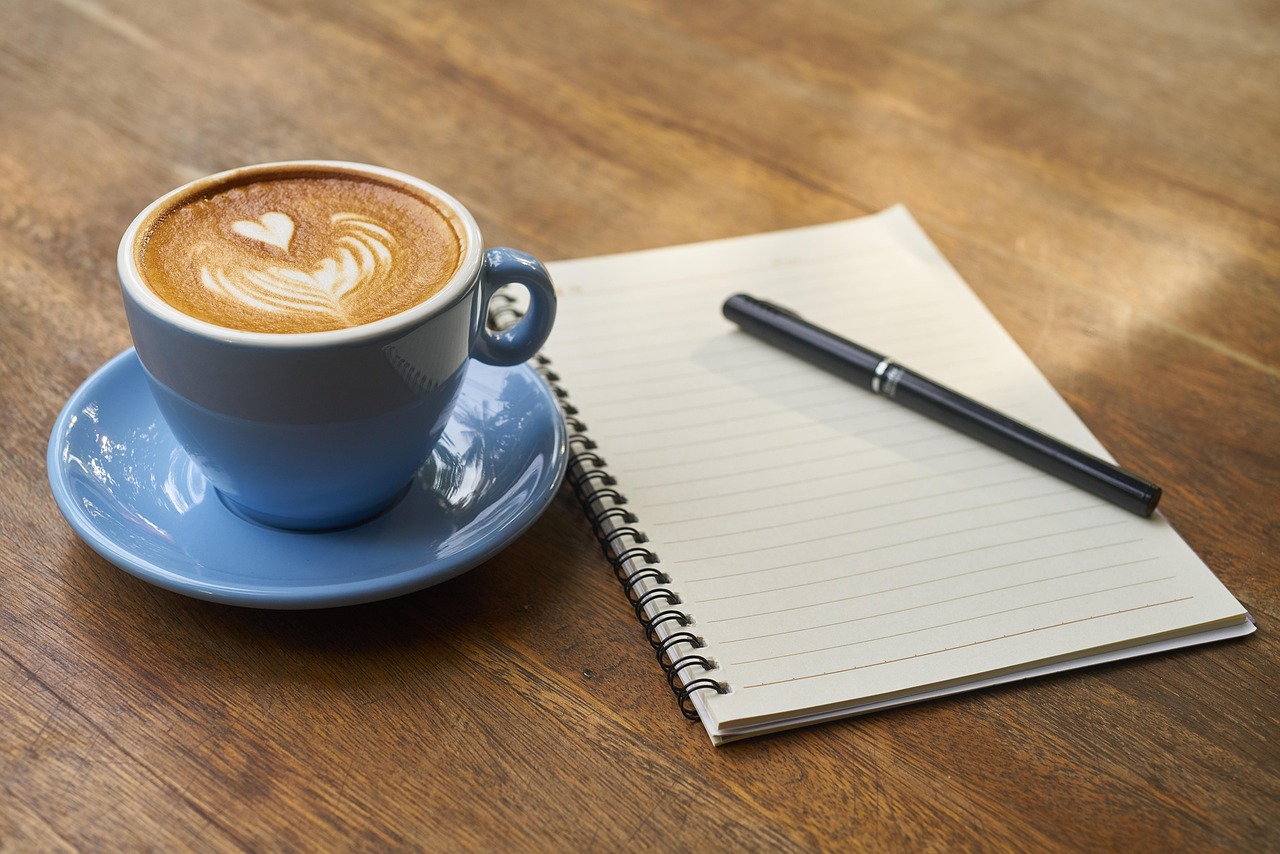| 일 | 월 | 화 | 수 | 목 | 금 | 토 |
|---|---|---|---|---|---|---|
| 1 | 2 | 3 | 4 | 5 | 6 | 7 |
| 8 | 9 | 10 | 11 | 12 | 13 | 14 |
| 15 | 16 | 17 | 18 | 19 | 20 | 21 |
| 22 | 23 | 24 | 25 | 26 | 27 | 28 |
| 29 | 30 |
Tags
- 대한민국
- 부업추천
- 한식레시피
- 간단요리
- 갤럭시S
- 2025자동차세
- Android
- 키토제닉 다이어트
- #시그널
- 키토제닉
- 브롤스타즈
- 안드로이드
- 고지방다이어트
- 저탄수 다이어트
- 저탄고지
- Ai
- 진마켓
- LCHF
- 부산맛집
- 집밥레시피
- 자동차세연납
- Koreanfood
- 정자동맛집
- 머니로그
- 트레이더스
- 남아공월드컵
- 재테크팁
- 다이어트 식단
- 고지방 다이어트
- 다이어트 후기
Archives
- Today
- Total
머니로그
Helm 본문
반응형
Helm
Helm is a tool for managing Kubernetes charts. Charts are packages of pre-configured Kubernetes resources.
What is Helm?
Helm helps your manage Kubernetes applications - Helm Charts helps you define, install, and upgrade even the most complex Kubernetes application.
Charts are easy to create, version, share, and publish - so start using Helm and stop the copy-and-paste madness.
The latest version of Helm is maintained by the CNCF - in collaboration with MS, Google... and the Helm contibutor community.
Manage Complexity
Charts describe even the most complex applications, provide repeatable application installation, and serve as a single point of authority.
Easy Updates
Take the pain out of updates with inplace upgrades and custom hooks.
Simple Sharing
Charts are easy to version, share, and host on public or private serves.
Rollbacks
Use helm rollback to roll back to an older version of a release with ease..
Homepage
https://helm.sh/
Install
사용하는 Package manager에 따라 아래 방법으로 설치 진행한다.
$ brew install kubernetes-helm
$ choco install kubernetes-helm
$ gofish install helm
Release
https://github.com/helm/helm/releases
Github
helm
https://github.com/helm/helm
The kubernetes Package Manager
charts
https://github.com/helm/charts
Curated applications for Kubernetes
monocular
https://github.com/helm/monocular
Web UI for Helm Chart repositories
chartmuseum
https://github.com/helm/chartmuseum
Helm Chart Repoistory with support for Amazon S3, Google Cloud Storage, Microsoft Azure Blob Storage, Alibaba Cloud OSS Storage, and Openstack Object Storage
Docs
QuickStart Guide : https://docs.helm.sh/using_helm/#quickstart-guide
Helm Command
Helm and Tiller
Using SSL between helm and tiller
$ openssl genrsa -out ./ca.key.pem 4096
$ openssl req -key ca.key.pem -new -x509 -days 7300 -sha256 -out ca.cert.pem -extensions v3_ca
MacOS 오류시에 해당 링크 참고
https://github.com/jetstack/cert-manager/issues/279#issuecomment-365827793
Enter pass phrase for ca.key.pem:
You are about to be asked to enter information that will be incorporated
into your certificate request.
What you are about to enter is what is called a Distinguished Name or a DN.
There are quite a few fields but you can leave some blank
For some fields there will be a default value,
If you enter '.', the field will be left blank.
-----
Country Name (2 letter code) [AU]:US
State or Province Name (full name) [Some-State]:CO
Locality Name (eg, city) []:Boulder
Organization Name (eg, company) [Internet Widgits Pty Ltd]:tiller
Organizational Unit Name (eg, section) []:
Common Name (e.g. server FQDN or YOUR name) []:tiller Email Address []:tiller@example.com
반응형