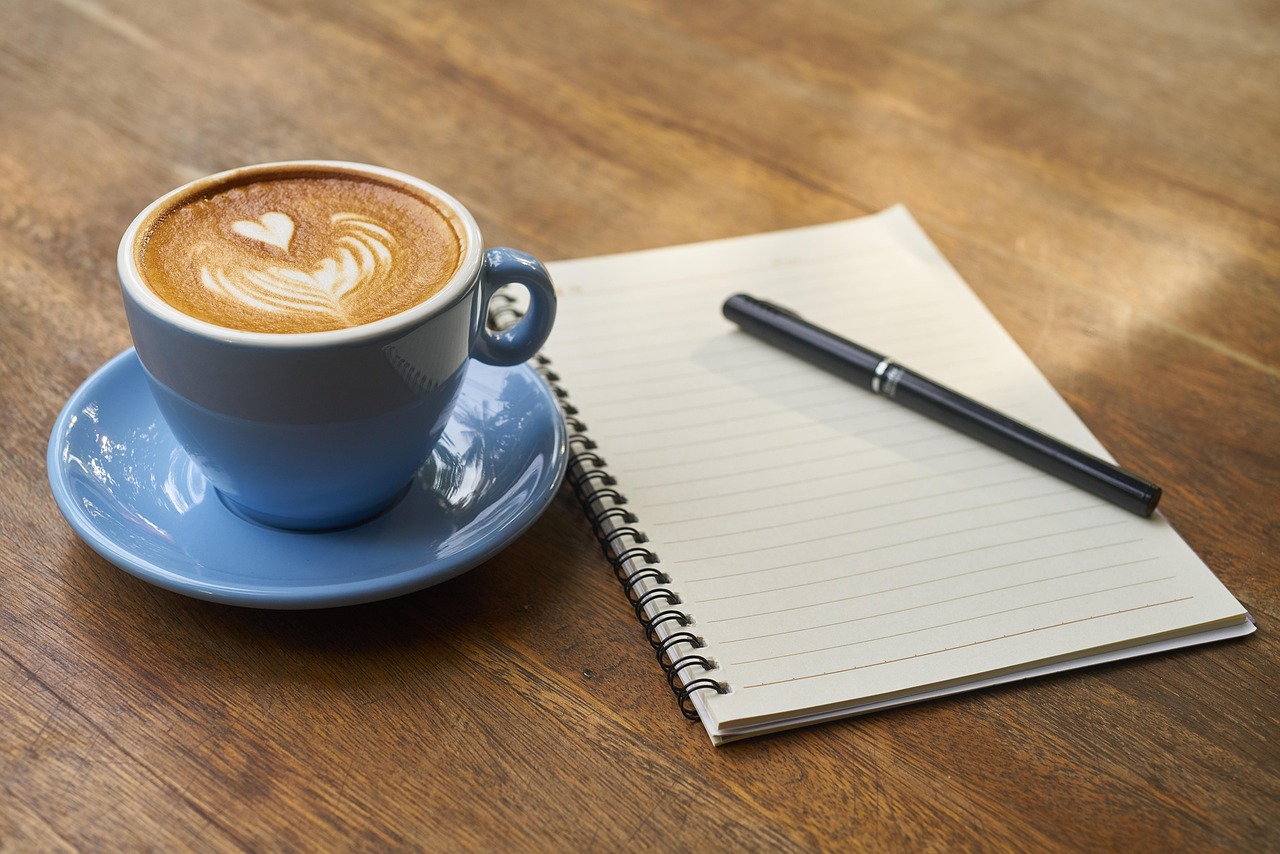| 일 | 월 | 화 | 수 | 목 | 금 | 토 |
|---|---|---|---|---|---|---|
| 1 | 2 | 3 | ||||
| 4 | 5 | 6 | 7 | 8 | 9 | 10 |
| 11 | 12 | 13 | 14 | 15 | 16 | 17 |
| 18 | 19 | 20 | 21 | 22 | 23 | 24 |
| 25 | 26 | 27 | 28 | 29 | 30 | 31 |
Tags
- 남아공월드컵
- 키토제닉
- 대한민국
- 간단요리
- 다이어트 식단
- 정자동맛집
- Koreanfood
- 2025자동차세
- 저탄수 다이어트
- 키토제닉 다이어트
- 한식레시피
- #시그널
- 부업추천
- LCHF
- 저탄고지
- 집밥레시피
- 브롤스타즈
- 고지방 다이어트
- Ai
- 자동차세연납
- 트레이더스
- Android
- 진마켓
- 부산맛집
- 갤럭시S
- 안드로이드
- 고지방다이어트
- 다이어트 후기
- 머니로그
- 재테크팁
Archives
- Today
- Total
머니로그
install java in ubunto 10.10 본문
반응형
Install Java (JRE and the Java Plugin) In Ubuntu 10.10 Maverick Meerkat
To install Java in Ubuntu 10.10, follow these steps:
1. Press ALT + F2 and enter this:
gksu /usr/bin/software-properties-gtk
2. Then go to the "Other Software" tab and the first repository on the list should be "http://archive.canonical.com/ubuntu maverick partner" - enable this repository (both lines). Then click "Close" and when prompted, click "Reload".
3. Then simply search for "sun java" in Ubuntu Software Center and install JRE and the Java plugin, or install it from a terminal using the following command:
sudo apt-get install sun-java6-jre sun-java6-plugin//The post has been updated with new instructions since Sun Java is now available in Ubuntu 10.10 Maverick Meerkat!
반응형
'과거기록 (2010 ~ 2024) > IT' 카테고리의 다른 글
| [Ubuntu 10.10] 우분투 아이콘 변경하기 (0) | 2011.02.27 |
|---|---|
| 우분투 10.10 에서의 구글문서도구 한글지원 문제 (0) | 2011.02.01 |
| ERD - 강의 정리 (0) | 2010.09.09 |
| [DBMS 기초강좌] 01. 관계형 데이터베이스 (0) | 2010.08.17 |
| 갤럭시S 충전 (0) | 2010.07.21 |